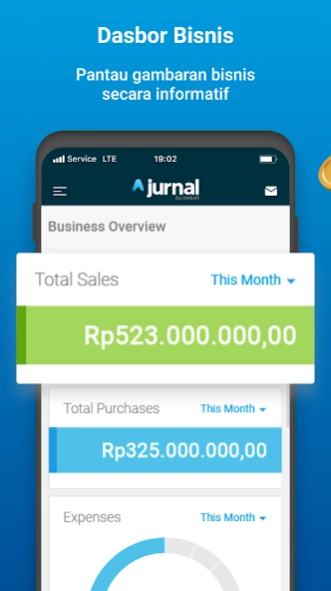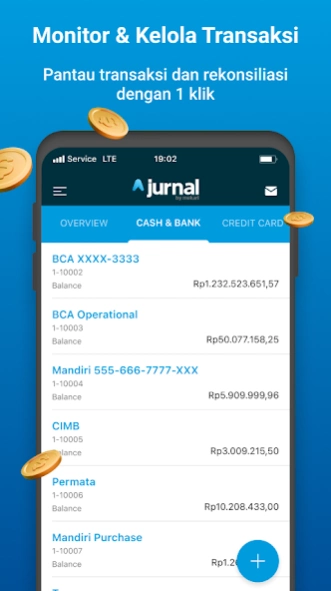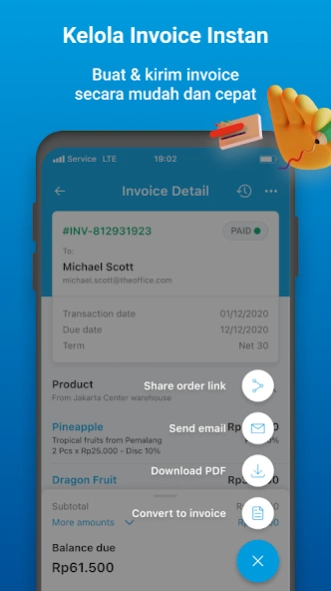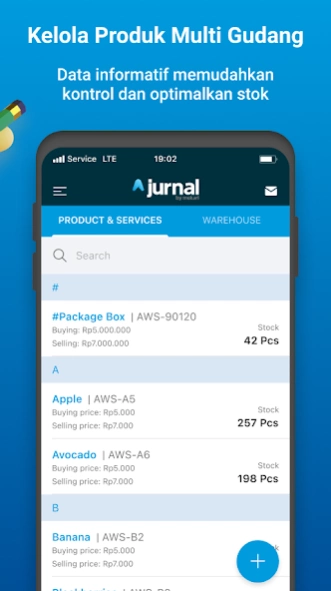Jurnal - Accounting Software 1.35.0
Free Version
Publisher Description
Jurnal - Accounting Software - Monitor business in one app from invoice, approval, and cash flow.
Jurnal, the best online accounting application in Indonesia, provides automated solutions to simplify your bookkeeping, finances, and operational accounting needs. As a paid-for accounting software, Jurnal is fully equipped with a cloud-based system with ISO 27001 security standard.
We recommend using Jurnal Desktop after downloading the Jurnal Mobile App for a better experience and a complete accounting process.
One Software for All of Your Business Needs
Business & Financial Report
Displays information about the financial overview of your business with instant, accurate, and real-time informative summaries. You can also evaluate business performance with detailed and accurate reports that are generated in seconds.
Accounting
View and generate CoA (Chart of Accounts), COGS (Cost of Goods Sold), General Ledger, Trial Balance, & Journal Entries in one simple dashboard. Automatic bookkeeping for each sale & purchase transaction with an automatic update feature that shows the transaction status at all times (sale, purchase, & expense).
Transaction
Displays real-time cash position & its amount on multiple accounts (AP, AR, Bank, Cashier Credit Card). It is connected to various banks (BCA, BNI, Mandiri, etc.) and reconciliation of transactions is processed automatically in the application. Payment transfers can also be done directly from the Jurnal App and your account will be updated automatically.
Invoicing
Up to 11 unique professional templates available, personalize invoices with your own company logo and brand. Send invoices directly via email and generate scheduled invoices automatically.
Product & Inventory
Process product or service documentation along with the pricing rule for automated bookkeeping in the app. The conversion of raw materials to finished products & stock will be updated automatically. Inventory data is automatically updated in Jurnal and synchronizes inventory changes directly to your bookkeeping account.
Expenses
Jurnal allows you to create business budgets and get the reports in a fast and accurate manner. Classify the budget according to your business needs and set a budget for a certain time period.
Tax Management
Tax calculation and tax reporting are done automatically in accordance with tax regulations. Integrated with Kilkpajak, Jurnal allows companies to manage taxes according to your financial reporting needs.
Mobile Accounting
The Jurnal Mobile App provides features to monitor business summaries from sales, purchases, expenses, income statements and simple invoicing process with a simple interface, anywhere, at any time.
Start your powerful and automated financial processes and manage your business easier with Mekari Jurnal.
Contact us for more info: halojurnal@mekari.com
Privacy policy: https://www.jurnal.id/en/privacy
FAQ: https://www.jurnal.id/en/faq
About Jurnal - Accounting Software
Jurnal - Accounting Software is a free app for Android published in the Office Suites & Tools list of apps, part of Business.
The company that develops Jurnal - Accounting Software is Mekari. The latest version released by its developer is 1.35.0.
To install Jurnal - Accounting Software on your Android device, just click the green Continue To App button above to start the installation process. The app is listed on our website since 2024-04-04 and was downloaded 3 times. We have already checked if the download link is safe, however for your own protection we recommend that you scan the downloaded app with your antivirus. Your antivirus may detect the Jurnal - Accounting Software as malware as malware if the download link to id.jurnal.mobile is broken.
How to install Jurnal - Accounting Software on your Android device:
- Click on the Continue To App button on our website. This will redirect you to Google Play.
- Once the Jurnal - Accounting Software is shown in the Google Play listing of your Android device, you can start its download and installation. Tap on the Install button located below the search bar and to the right of the app icon.
- A pop-up window with the permissions required by Jurnal - Accounting Software will be shown. Click on Accept to continue the process.
- Jurnal - Accounting Software will be downloaded onto your device, displaying a progress. Once the download completes, the installation will start and you'll get a notification after the installation is finished.